Software Center/Selfservice
Here's how to find Software Center on PC and Selfservice on Mac.
PC
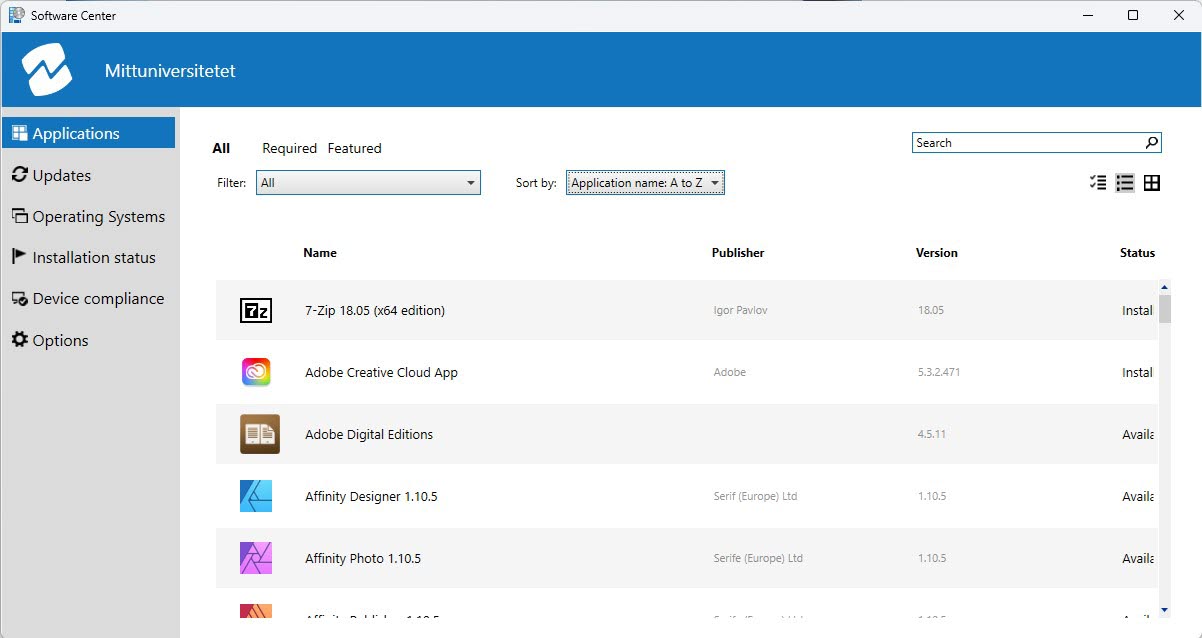
Software Center is an application in Windows that is used to install, update, and manage software. It allows users to easily install approved programs and receive automatic updates.
You can find the Software Center by either typing software in the search function that you will find at the bottom left of the screen, directly to the right of the windows window. Or by going into the MIUN Support folder that you will find on your computer's desktop.
Mac
[Image Selfservice]
SelfService is an application for Mac that allows users to manage their IT needs themselves without having to contact support. Through SelfService, users can install and update software.
The SelfService app can be found in the application bar/dock on your computer.