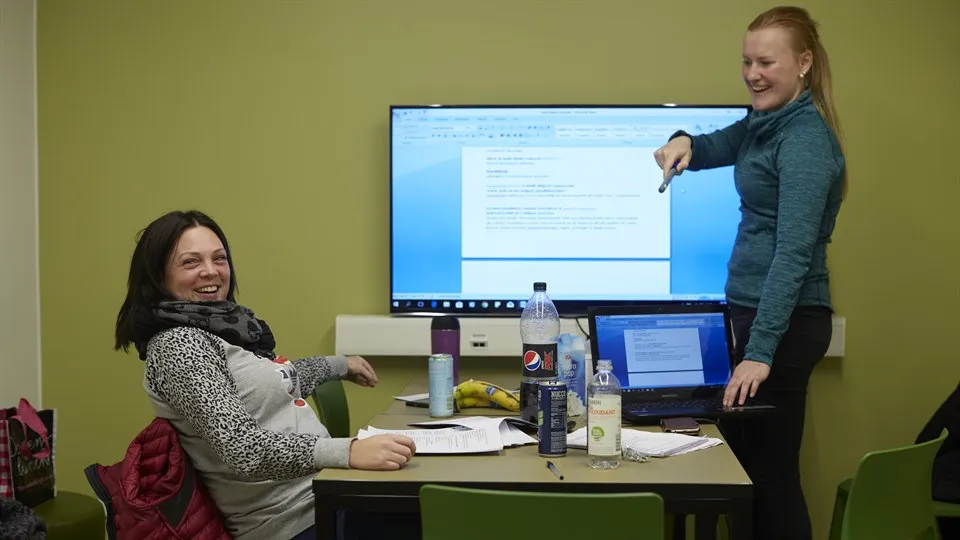Group room check‑in
From December 4th you need to check into your booked group room.
From December 4th you need to check into your booked group room.
When your booking starts and you want to use the room, navigate to “My bookings” < https://cloud.timeedit.net/miun/web/student/ri1Q5059.htmllink> and click on the booking. There you should choose to check in. You can do this check-in 15 minutes before the booking starts and up to 30 minutes after the booking time has started.
If you do not check in to your booking within 30 minutes after the booking time has started, the room will be automatically cancelled.
Only you who made the booking can check in to your booking.
We are also changing the booking rules so that it will be possible to book a maximum of 3 hours per day and a maximum of 3 sessions per week, so that as many people as possible can access our group rooms.